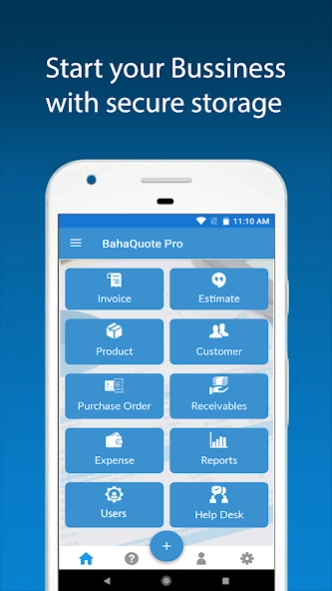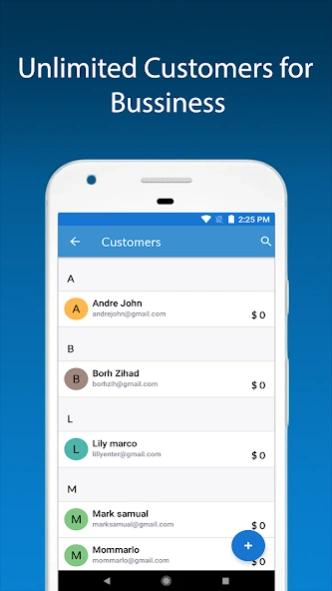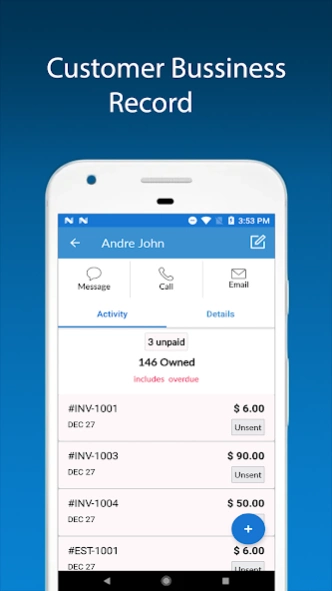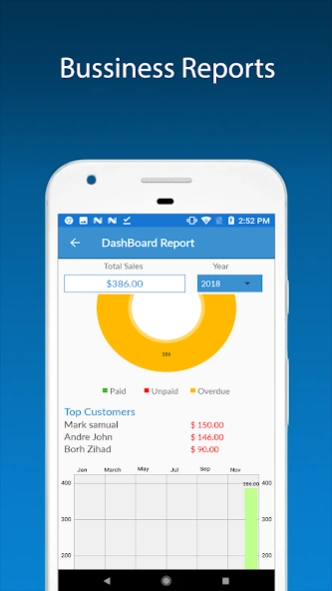Invoice & Billing 8.7.2
Free Version
Publisher Description
Invoice & Billing - Full Control on Invoices and Billings & Make Invoice Anywhere without internet.
Invoice and Billing Offline mobile application is now available without the need to have an internet connectivity to run this free proposal and invoice software. The best part is that invoicing offline now comes with a new feature of syncing mobile data to web and vise versa.
We have also added the slider menu for ease of use. The application also has other features which were present earlier like email invoicing, recurring invoicing for ensuring periodic payment flow, invoice template for professional looking invoices and PDF receipt of payments made. The PDF receipt can be e-mailed through the app itself.
Simply install and you are ready to quote, invoice, estimate and bill. Enjoy all existing features and tools of the application without being hassled by slow internet or connectivity issues. This application comes with standalone solutions to flawless quoting and invoicing at the right time to maintain credibility.
Features:-
• Syncing of mobile data with website data. Similarly data from the website syncs with the offline mobile application.
• Offline invoice feature that does loads with display of due date when an invoice is due for payment.
• Default currency selection can now be changed as per the invoice generated within the invoice itself.
• Recurring invoice creation for periodic payment flow.
• Set up of payment gateway for secure payments.
• Invoice & bill on the go
• Estimates & Expense calculator
• Record and Track Payments
• Generate Receipts
• Automatically calculate local taxes.
• Professional Template for your invoices, estimates & payment receipts
• The system can be customized in 24 hours.
• Include a PayPal link with your invoice for quick order processing
• Synced content on all your mobile and desktop devices
• Real-time statistical data for reporting
• Restore your data quickly and securely from BahaQuote cloud servers
• Recurring invoices.
• Customers can be added and deleted.
• Add new products and details with thumbnail image of the product.
• Automates, defines and manages the estimate approval and negotiations workflows.
• Entire monitoring of tasks and targets.
• Total view of the admin section with pending estimates, invoices and sales status.
• Thumbnail images of products.
• Expenses added can be converted into invoice.
• Archiving of invoice generated can be done by the user..
• Supervisory controls for the estimate and invoicing software.
• Calculations of expenses and adding to estimates generated
• Tracking of payments received whether in full or parts.
• Checking status of paid, partially paid and unpaid payments.
• Tracking of recurring invoices, updating and monitoring services.
• Scheduling of campaigns, bulk e-mailing and reminder services.
• Reporting feature with invoice, payments received and expense report.
About Invoice & Billing
Invoice & Billing is a free app for Android published in the Office Suites & Tools list of apps, part of Business.
The company that develops Invoice & Billing is BahaQuote.Com. The latest version released by its developer is 8.7.2.
To install Invoice & Billing on your Android device, just click the green Continue To App button above to start the installation process. The app is listed on our website since 2021-06-08 and was downloaded 8 times. We have already checked if the download link is safe, however for your own protection we recommend that you scan the downloaded app with your antivirus. Your antivirus may detect the Invoice & Billing as malware as malware if the download link to com.techwave.bahaquote is broken.
How to install Invoice & Billing on your Android device:
- Click on the Continue To App button on our website. This will redirect you to Google Play.
- Once the Invoice & Billing is shown in the Google Play listing of your Android device, you can start its download and installation. Tap on the Install button located below the search bar and to the right of the app icon.
- A pop-up window with the permissions required by Invoice & Billing will be shown. Click on Accept to continue the process.
- Invoice & Billing will be downloaded onto your device, displaying a progress. Once the download completes, the installation will start and you'll get a notification after the installation is finished.